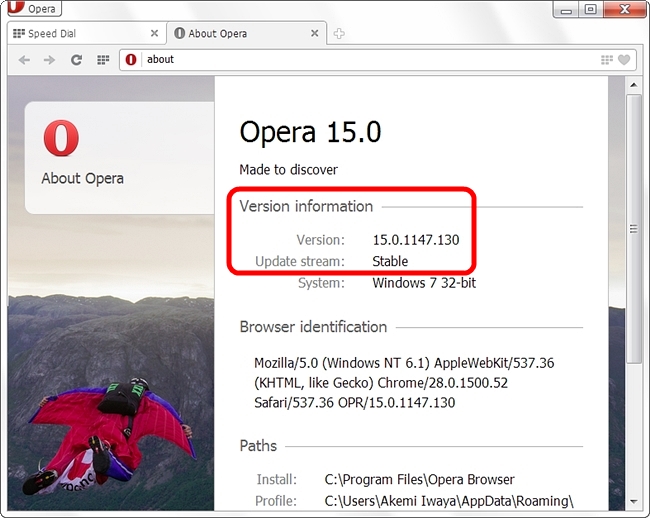Opera has just released the first stable version of their revamped browser and will be proceeding at a rapid pace going forward. There is also news concerning the three development streams they will maintain along with news of an update for the older 12.x series for those who are not ready to update to 15.x just yet.
The day is full of good news for Opera users, whether they have already switched to the new Blink/Webkit Engine version or are still using the older Presto Engine version. First, news of the new development streams…
Opera has released details outlining their three new release streams: - Opera (Stable) – Released every couple of weeks, this is the most solid version, ready for mission-critical daily use.
- Opera Next – Updated more frequently than Stable, this is the feature-complete candidate for the Stable version. While it should be ready for daily use, you can expect some bugs there.
- Opera Developer – A bleeding edge version, you can expect a lot of fancy stuff there; however, some nasty bugs might also appear from time to time.
From the Opera Desktop Team blog post: When you install Opera from a particular stream, your installation will stick to it, so Opera Stable will be always updated to Opera Stable, Opera Next to Opera Next and so on. You can choose for yourself which stream is the best for you. You can even follow a couple of them at the same time!
Of particular interest is the announcement of continued development for the 12.x series. A new version (12.16) is due to be released soon to help keep the older series up to date and secure while the transition process from 12.x to 15.x continues.
You can learn more about the new stable release via the two Opera blog posts linked below.
Opera 15 [Opera Desktop Team Blog]
Better browsing on your computer with Opera 15 [Opera News Blog]
[via Tweaking with Vishal]
What do you get when you mix music, racing, and an awesome set of 3D racing circuits? Supersonic! Jump into the driver’s seat and prepare for speed-fueled fun as you race your way through track after track, all with an awesome soundtrack that will pump up your need for speed.
When Google introduced Chrome Frame in 2009, it was their intention to help those running legacy versions of Internet Explorer have access to and enjoy a modern browsing experience. Now that more people are using modern up-to-date versions of Internet Explorer and other browsers, Google has decided
You’re constantly plugging and unplugging (and mounting/unmounting) your flash drive. What can you do to minimize potential data loss?
Windows includes the ability to unzip archives and even exposes this functionality programmatically via COM. Here is how to do it.
Are you ready to journey into an abstract world of colors and shapes? Then welcome to Color Zen, a relaxing puzzle game with no scores and no penalties for failure…just simple rules, intuitive controls, and awesome puzzles to keep you busy for hours on end.
Think you know the answer? Click through to see if you're right!
Visiting a desktop-only or misconfigured website on your mobile device can be a very frustrating experience. They are not easy to navigate or fail to work properly, leaving you with little to no satisfaction. To encourage websites to adopt good ‘mobile compliant’ practices, Google will be
The Modern UI apps bought along quite some change in Windows 8, and figuring out how to print a PDF file requires getting your robe and wizard hat. Here is how to do it.
When your torrent client joins the swarm to share and gather file pieces, how exactly does it know where all its peers are? Read on as we poke around inside the mechanisms that undergird the BitTorrent protocol.
Think you know the answer? Click through to see if you're right!