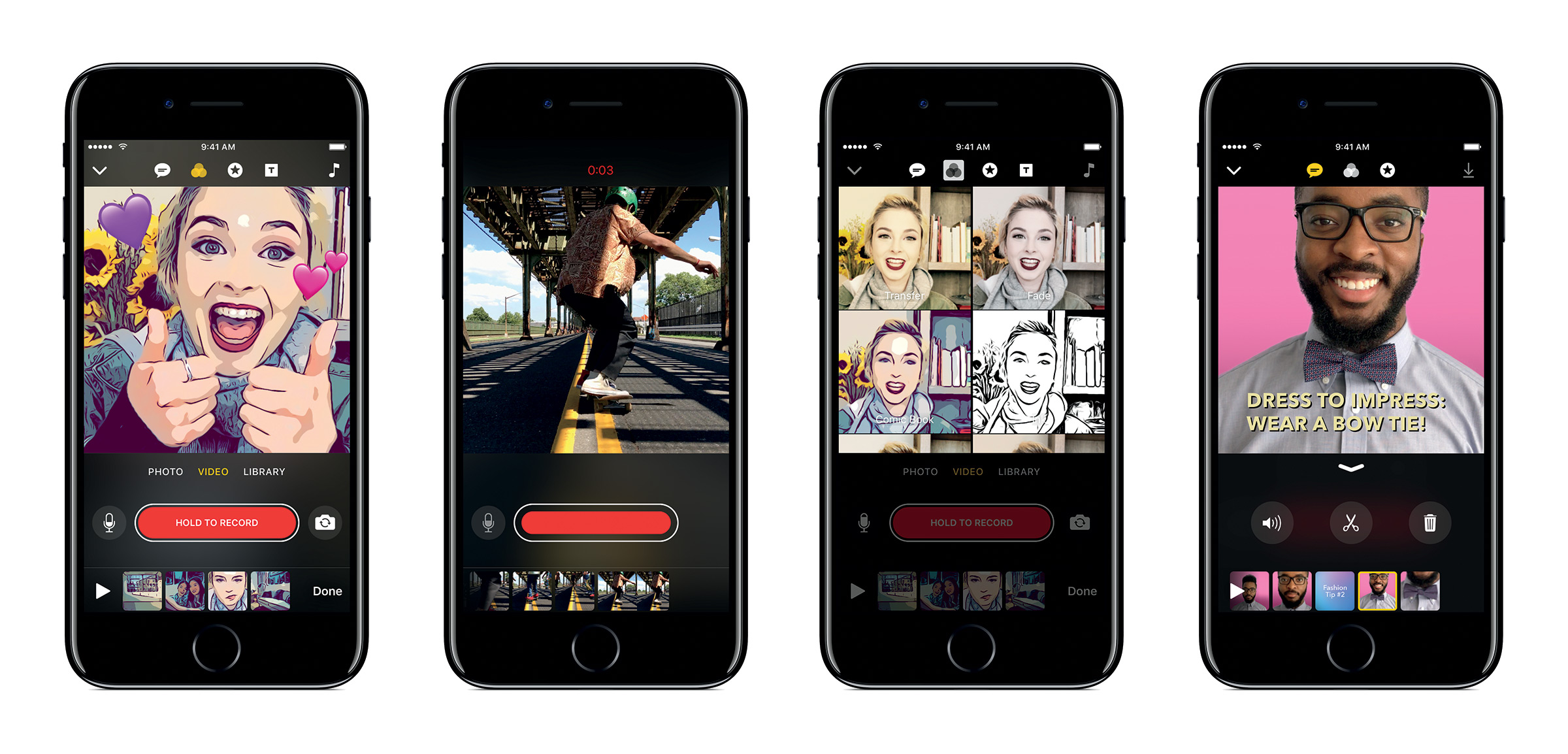 Apple
Apple
Crafting a short-form video masterpiece on an iPhone or iPad is possible, but Apple just made it a little easier. This morning, the company announced a new iOS app called Clips that -- long story short – tries to help anyone piece together a polished, well-produced video without a whole lot of work. After playing with the app earlier this week, I'd say Apple's Clips team succeeded.
Now, you might be thinking that Apple already has a few video creation and editing tools available for iOS, and you'd be right. On one end of the spectrum, you've got Memories videos –- iOS 10 automatically pieces these slideshow videos together from photos you've taken in the past. Meanwhile, iMovie sits on the other end. It's not too hard to wrap your head around, but laying out clips and audio tracks on a timeline can seem daunting to beginners. It's not hard to see how Apple created Clips to fill the gap between these two experiences, and the simplified process of creating and editing will feel awfully familiar to some.
If you've recorded clips and stitched them into a single video in Instagram, congratulations – you already know how this app works. Hold down the record button to capture what you want, let go when you're done and repeat. Once done, you can drag your clips into the right order and flesh out your micro-films with photos, not to mention filters, emoji and animated icons and titles you can litter on top of your work. What would've taken minutes in iMovie takes seconds here, thanks especially to some interesting threads of intelligence woven into the app.
You know those short, text-laden videos that have invaded your social networks of choice? For better or worse, they're now dead-simple to create. Step 1: Choose a look for the text you want on-screen. Step 2: Speak. That's it. From there, your words are automatically transcribed and time-coded so the text appears pops up in the video the moment you say them. In our very brief time playing with Clips, this was easily the most impressive trick the app had to offer... though I wouldn't go in expecting perfection.
Since Live Titles' dictation is powered in part by Siri, you'll need a decent data connection for them to work in the field. (If one isn't available, you could always go back and add the Live Titles later.) And internet connections aside, the app will almost certainly misinterpret your words from time to time. My favorite goof from our testing session: it turned the word "macchiato" into the seemingly Scottish surname "McYaddow". Thankfully, it's easy enough to edit those Live Titles after they've been recorded, and they'll still be correctly time-coded when you're done. iOS is also smart enough to tell when you're talking about a person, so if the app transcribes a name you've spoken in the video, that person appears as a suggested contact when you try to share your creation.
Clips' other fascinating trick comes in at the end of the process, after you've pieced together your opus. Beyond using your own music as a soundtrack, Clips comes with a handful of pre-recorded tracks that range from cliché hipster-ukelele to a dense, dramatic piece composed by Hans Zimmer. (Seriously.) What's really neat is how these songs can expand and contract – they're pieced together from a selection of intros, middle bits and closers to precisely fit the length of your video, and even in the app's unfinished state, the effect was near-seamless.
There's a lot of power here that's neatly hidden behind simple controls, but Clips doesn't require Apple's latest and greatest hardware to work properly. When it launches next month, it'll run on the iPhone 5s and newer, along with the iPad Air and newer. (Just make sure your device is running iOS 10.3.) Given Apple's popularity and how pervasive the iPhone seems to be sometimes, you should probably spend the next few days/weeks enjoying the world before these slick little videos wind up everywhere.
