 Engadget
Engadget
The Windows 10 Creators Update, which starts rolling out on April 11th, is more than just a mere operating system upgrade. Microsoft wants to make it clear that Windows isn't just a platform for productivity apps, it's also an OS where you can produce all sorts of creative things. That could mean building a 3D model with the new Paint 3D app, or kicking off a livestream of your favorite PC game. It's not like you couldn't do these things in Windows before, but now it's easier than ever. And that's an ideal way for Microsoft to encourage kids and traditional creative types -- or, in other words, the people who typically use Macs.
Gallery: Windows 10 Creators Update | 5 Photos
 5
5



 +1
+1
Getting started
Aside from the setup process, which is now narrated helpfully by Cortana, there aren't many surprises with the Creators Update. Your desktop and apps will still look the same, so don't go in expecting a major facelift from last year's Anniversary Update. But given that Windows 10 already looked fairly refined, I don't think that's a huge issue.
Instead, you can look forward to the many small improvements. The built-in Night Light mode will make it easier to work after dark by reducing the amount of blue light on your monitor (similar to the popular app Flux and the Night Shift feature on iOS and Mac OS). You can now use Windows Ink to mark up your photos and videos. And you can also upload music to OneDrive and listen to it in the Groove app, which could serve as an easy way to jam out out to your music library on the Xbox One.
The real reason this update is interesting, though, is because of the bigger additions.
Paint 3D
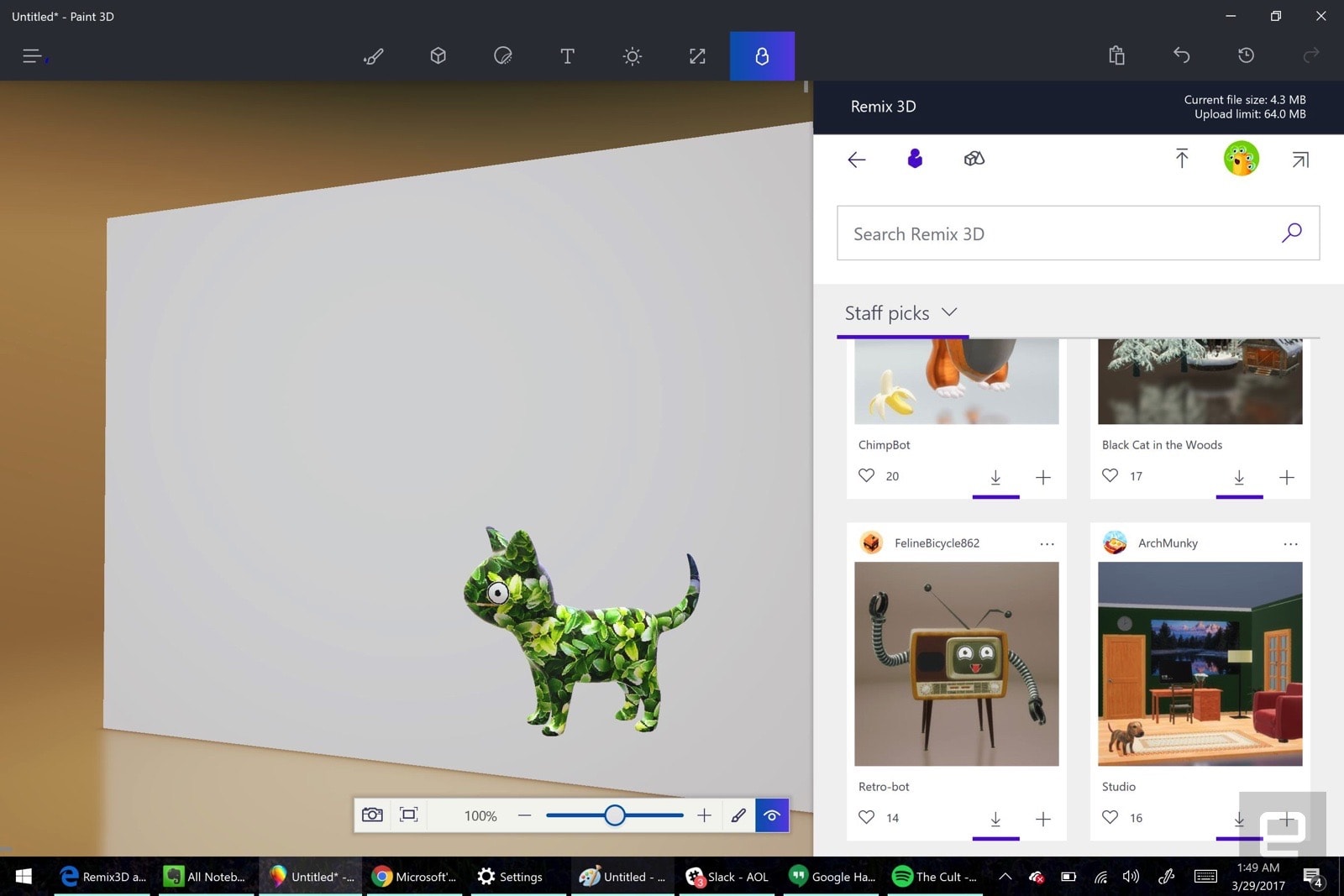
Paint 3D, an evolution of the classic Paint app in three dimensions, is the highlight of the Creators Update. Just like the original version (which is still available in Windows 10), it's basically just a blank canvas for doodling. But it's also much more fully featured, since creating 3D objects isn't as simple as 2D drawings.
The app's interface is pure minimalism. Along the top, you can choose between brush tools, 3D objects, 2D stickers, text, canvas effects and Remix 3D. The latter is particularly interesting, as it's being positioned as a community for uploading and sharing 3D creations. On the right side of the screen, you've got different options for all of those tools. If you've used Paint before, you'll be familiar with some of them: The brushes include markers, pencils and crayons. This time around, though, you can also give them matte and metal sheens.
Things get more interesting with the newer tools. The 3D models include a man, woman, dog and cat by default, but you can also add more from Remix 3D. There are also geometric 3D objects, and you can turn doodles into sharp and soft-edged 3D objects. While the initial assortment of objects feels a bit generic, I have a feeling kids will enjoy drawing their own, as well as collecting new figures from Remix 3D. As for the stickers, those serve as both 2D objects for your canvas as well as textures for 3D objects. Perhaps the most useful new addition: There's now a history bar for reversing bad decisions, and it can also generate a video of your creation process.
I didn't think much of Paint 3D at first, but my mind changed the instant I overlayed a leafy texture on top of a 3D cat. That's the sort of thing you previously needed pricey and complex 3D modeling software to do -- now it's a free part of Windows 10 that's simple enough for kids to use. Even manipulating the 3D objects blew my mind a bit. You can rotate any model using the buttons displayed around them, and you can even change their position in relation to other objects on the 3D canvas without much fuss. Paint 3D offers plenty of helpful hints for using these features, but they're also laid out easy enough for anyone to figure out with a bit of experimenting. That's simply good software design.

While Paint 3D is intriguing on its own, it's particularly inspired when taken together with the Remix 3D social network. If you've used a Windows machine before, there's a good chance you've sketched out something in Paint, only to have it sit in obscurity on your hard drive. By having a way to quickly share creations, as well as bring in art from others, Microsoft is also hoping to spark a bit more creativity among Paint 3D users. It's easy enough to search for new items from Remix 3D within Paint 3D, but there's also a Pinterest-esque website for you to browse community submissions (you can even manipulate items in 3D within Edge).
One big takeaway from the Creators Update: Microsoft is mastering the art of synergy more than ever before. For example, you can take your creations from Minecraft and dump them into Paint 3D. And eventually, you'll be able to 3D print them from the app, as well. That may not be useful in most homes, where 3D printing never quite took off, but it could be huge for schools that jumped on that bandwagon.
Gaming updates

Expect to hear a lot more about Windows 10's game bar in the Creators Update. Microsoft is pushing the feature heavily now (you can activate it by hitting the Windows key + G), in part because it's the way you activate Windows 10's built-in game broadcasting feature. Clearly, Microsoft didn't waste any time integrating Beam's broadcasting tech after snapping them up last summer. The company is targeting less experienced streamers, who might not have the patience to deal with Twitch streaming. Reps tell us Beam's tech also sports sub-second latency, which allows for near real-time feedback between what you do and what your audience sees.
Your Xbox Live friends are alerted whenever you start a Beam broadcast (there's that whole synergy thing again), and you can view them from either a PC or Xbox One. And yes, Xbox One owners will also be able to broadcast their games using Beam.
The Creators Update also introduces a new "Game Mode" into Windows 10. Simply put, it prioritizes your system resources whenever you're playing a supported game. So, if for example you've got Photoshop running in the background while you're playing Doom 3, your PC will focus more CPU and GPU horsepower on the game. Microsoft reps say that by doing so, Game Mode will ensure higher peak performance as well as more consistent frame rates.
I didn't have a chance to test out the final version of the feature on my gaming rig, but on the Surface Pro 4 I noticed a slight bump of around 5FPS while running Minecraft with Paint 3D and several browsers open. That's not much, but I'll take whatever I can get, especially on a machine running integrated graphics.
Intriguingly enough, Microsoft also hinted that Game Mode could eventually apply to other apps. Artists would likely want to allocate as much horsepower to Adobe Photoshop and Premiere while they're working, for example. While the reps wouldn't say anything for certain, it sounds like Microsoft has something along those lines in the works. Or perhaps it could simply rebadge Game Mode as "Turbo Mode" or something more generic.
Better Edge browsing
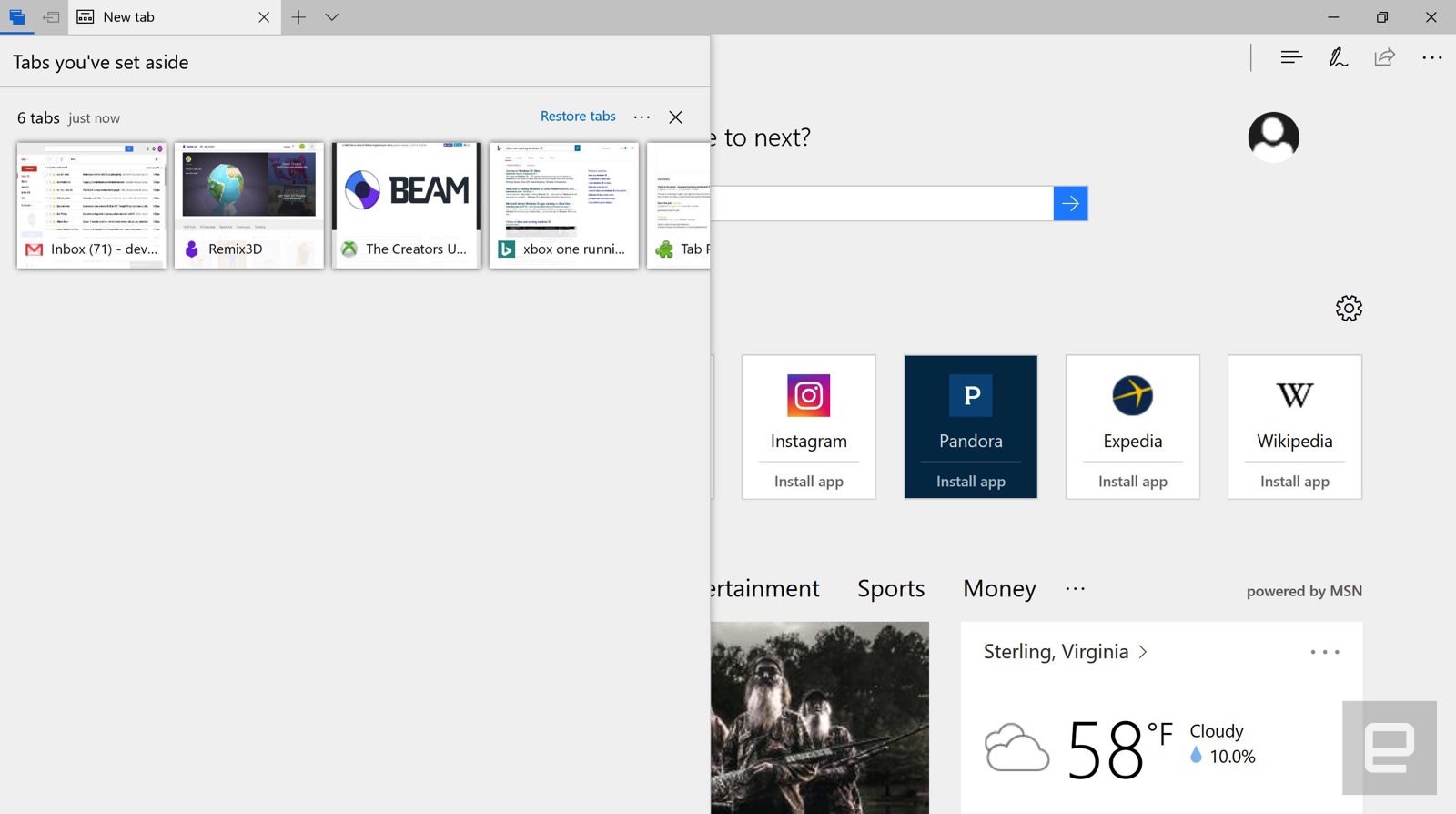
You know things have changed quite a bit when Microsoft's Edge is beating Google and Firefox to innovative browser features. With the Creators Update, you'll be able preview tabs by hovering your mouse over them, which could be useful if you're the sort of person who ends up piling dozens of tabs into a single window. (To be fair, Opera did this first.)
Even more useful for tab-aholics, you can now set collections of tabs aside for later viewing by hitting a single button. (And no, there's no limit to the amount of tabs you can save.) You can also browse and restore those bundles of tabs easily. Sure, you'll have to wait a few seconds for them to reload, but it's a much more useful way for tracking your tabs than saving them to your bookmarks. Because, really, who uses bookmarks anymore? It's a feature that clearly reflects our changing browsing habits.
Wrap-up
If you were expecting a momentous shift in the way Windows 10 looks and works, the Creators Update will probably disappoint you. What's more important, though, is how Microsoft is fundamentally shifting its focus towards creativity. Paint 3D could end up showing someone that they have the ability to design things in entirely new ways. And the built-in game streaming feature could end up creating some new online stars. I'll take that over a minor facelift any day.



 +1
+1