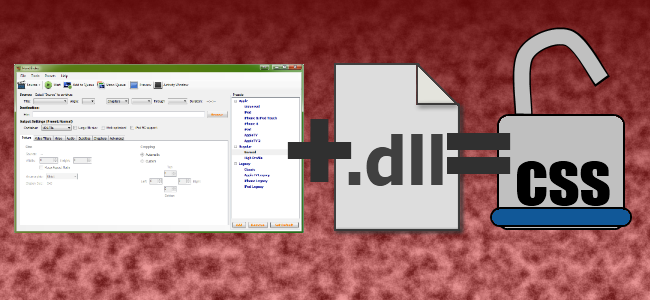
Ripping DVDs is a great way to keep a backup and stream videos over your network. The process typically takes 2-3 different programs to accomplish the task. Here’s how you can skip a step and decrypt DVDs using HandBrake.
HandBrake has long been a favorite of How-To Geek and we have shown you a couple different ways that you can use it to rip DVDs and TV shows to your hard drive for storage and playback. This process always involves installing a DVD decrypter first to break the Content Scramble System (CSS) copy protection so your transcoder (HandBrake) can read the information and copy it to a self contained video file.
This method works fine but it means that your decrypter needs to be able to decrypt anything that you want to rip. In the past, legal action has been taken against DVD decrypting software to shut down development claiming it to be illegal. There is however a work around.
Rip a DVD the Easy Way with WinX DVD
Handbrake is a great application, but because of all the issues with encrypted DVDs, you’re much better off getting a solution like WinX DVD ripper, which can not only rip just about any DVD, but can convert it into any format you want really easily.
It’s literally as simple as inserting your DVD, selecting the output format, and clicking a button. Done.

It’s definitely worth trying out, but if you don’t feel like paying for a solution, you can still use the Handbrake method.
DVD Players (libdvdcss.dll)
DVD playback software is 100% legal and there are plenty of free ones you can get to play DVDs on your computer. Mac OS X comes with playback built in and Linux can typically install it through the distributions software repositories. This is why HandBrake will decrpyt DVDs on both of those platforms without a separate decrypter.
In many versions of Windows, DVD playback functionality is either not included or limited to specific programs (e.g. Windows Media Player). In order to play a DVD you need to install 3rd party software that lets you decrypt the CSS so you can play the DVD.
Software that can play DVDs rely on dll files to tell it how to read the encrypted disc for playback. In most free software, a common dll file called libdvdcss is used. By using libdvdcss combined with HandBrake, we will be able to decrypt our DVDs while we transcode, without any additional software.
Using a freely available DVD playback library also frees you from needing architecture dependent software. DVD43 is a popular DVD decrypting program in Windows but has not been updated to work with Windows 7 AMD_64 architecture. With the dll file you don’t need the program at all.
Without the dll libraries, you typically will see this error in HandBrake.

In order to get the necessary dll file you can download one of the free DVD players that are based on it. Our favorite is XBMC which you can download from the link below.
Once you have XBMC and HandBrake installed, browse to your XBMC installation directory in the folder
XBMC\system\players\dvdplayer
and copy the libdvdcss-2.dll file to the HankBrake installation folder.

Rename the file to libdvdcss.dll and restart HandBrake.

Now whenever you read a DVD that uses CSS, you will be able to decrypt it directly in HandBrake and rip the DVD.

XBMC website