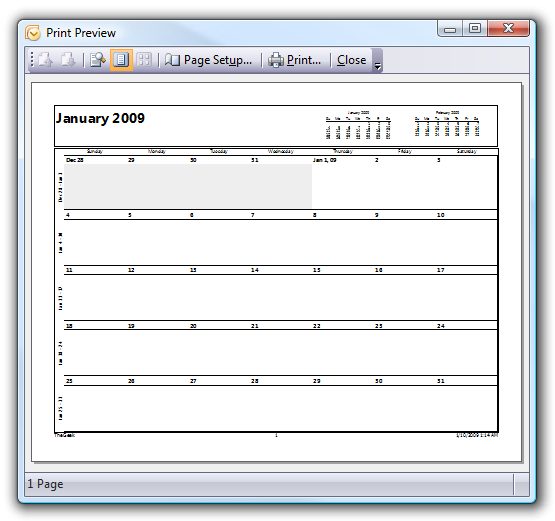Do you ever print out a calendar so you have a paper copy to write on? This can be very useful for putting up on the fridge and scheduling events like soccer practice or the next episode of Dexter… or maybe just for writing out this week’s goals.
Today we will take a look at how to print out blank calendars from within Outlook without showing your regular calendar items… the trick is to create a new blank calendar to use just for printing.
Create the Blank Calendar
From the File New menu choose Folder, and then give the folder a useful name like “Blank Calendars”, making sure to change the Folder Contains drop-down to “Calendar Items”.

Before you click the OK button you’ll probably want to save the calendar into an easy to access location.

Now simply use the Calendar item in the Outlook navigation pane, and then select the “Blank Calendars” calendar we just created, making sure to unselect the others if necessary.

Now you can use the File Print menu to print the calendar. You’ll want to choose the Print style, whether monthly or weekly or other, and also make sure the date range is correct.

You can use the Print Preview button in the lower right-hand corner to see what your final calendar will look like. Here’s the monthly one:

And here’s a weekly one…

The Tri-Fold one also includes you current ToDo items on the Outlook Todo list.

This is a really useful trick that isn’t always immediately obvious, but I’ve found it very useful on occasion.
Some days you might have so many applications running you are not able to keep track of them all. One of the programs bound to be taking up space is Outlook. Today we will cover a quick tip that will allow more space on your task bar when you have Outlook Minimized.
Around midnight I stumbled across a new flash game posted by dillon, one of our forum members… about 3 hours later I realized that I was still playing, and hadn’t written anything for today… but no matter, I’ll pass on this productivity killer for everybody to enjoy!
There are a few utilities built into Vista and XP that allow you to monitor hard drive health, like our previous article on how to generate a full system health report. We’ve also covered third party tools like DriveSpacio, and today we’ll walk through using WinDirStat to visualize hard drive space.
Having an off-site backup of you data is always an essential part of a solid data backup strategy. So far we have covered several Free Online Storage services that have limited amounts of space available. The free solutions might be good enough for a lot of users, but the power PC user requires
If you are using Microsoft Outlook, all of your email is stored in a Personal Folders file (.pst), which tends to build up in size over time. If you want to save a little bit of hard drive space and maybe speed up Outlook, you can compact that file easily.
This weekend we will continue with our series on Watching TV On Your PC with Babelgum, a service that seems to pride quality over quantity. This service offers just over 60 channels, which may not seem a lot, but there are thousands of quality full screen videos that are professionally produced.
If you install a lot of different Vista Gadgets you might have come across a situation where your Vista Sidebar no longer is working correctly, or possibly even crashing or (more frequently) just hanging. You can reset the sidebar back to the default settings with a very simple tweak that we’ll
Continuing in our series on free anti-virus utilities we need to take a look at Comodo AntiVirus, from the same people as the popular Comodo Firewall. We’ll take a look at their beta version running under Windows XP, although it is Vista compatible.
Download Update Scanner from Mozilla Add-ons
Our forum administrator Scott showed me an interesting trick in Outlook 2007 where you can assign any picture as the background to an email. Since this was news to me, I figured that I’d write it up for everybody else.