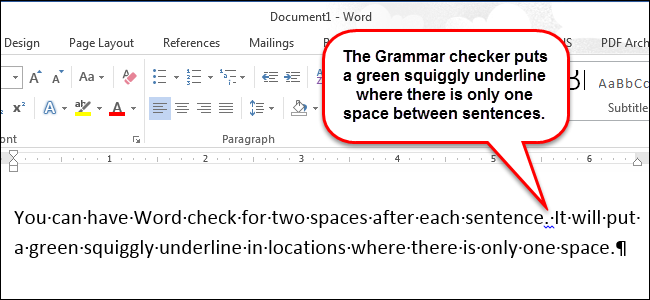There used to be an old typographical convention that it’s proper to use two spaces after a sentence. This came about because monospaced type has a uniform appearance and two spaces between sentences broke up the text and made it easier to read.
Nowadays, one space between sentences is the norm both online and in print. However, maybe you have a professor who insists you put two spaces between sentences, and you don’t want to get marked down for forgetting to do this. Word doesn’t have a way to automatically insert two spaces after a sentence, but you can have the grammar checker flag places in your document where you put one space at end of a sentence.
To have the grammar checker flag single-spaced sentences, click the “File” tab.

On the backstage screen, click “Options” in the list of items on the left.

On the “Word Options” dialog box, click “Proofing” in the list of items on the left.

In the “When correcting spelling and grammar in Word” section, click the “Settings” button to the right of the “Writing Style” drop-down list.

The “Grammar Settings” dialog box displays. In the “Require” section, select “2” from the “Spaces required between sentences” drop-down list. Click “OK” to accept the change and close the dialog box.

Click “OK” on the “Word Options” dialog box to close it.

Word will now flag each occurrence of a single space after a period, whether it be at the end of a sentence or elsewhere.
If you want to fix occurrences of a single space between sentences, you can use the “Find and Replace” feature to search for a period followed by a single space and replace it with a period followed by two spaces. However, you should replace each occurrence as you go, rather than replacing them all at once. You may find phrases like “Mr. Smith,” where you don’t want to replace the period and space.
The computing landscape is full of vestigial bits and pieces from the history of computer development. Today we take a peek at the print screen button and answer one reader’s burning question: did it ever actually print the screen and, if so, can it print it once again?
Think you know the answer? Click through to see if you're right!
Apple’s new Photos app bridges the gap between Macs and iOS devices with photo syncing to iCloud. It’s a great little feature, but it’s safe to say some people may not want it.
The Ribbon in Microsoft Office applications provides an easy way of accessing features, but takes up a lot of space on the screen. If you want to maximize the amount of space you have for your documents, you can easily show and hide the ribbon on demand.
Google’s Chromecast allows you to launch videos and control them from your phone, cast your entire screen to your TV, and generally use a smartphone instead of a remote. You can do a lot of this with your Roku, too.
When learning more about computers and how they work, you will occasionally run across something that does not seem to make sense. With that in mind, does emptying disk space actually speed computers up? Today’s SuperUser Q&A post has the answer to a puzzled reader’s question.
Think you know the answer? Click through to see if you're right!
Sharing your screen remotely is a convenient way to access another computer as if you’re sitting in front of it. OS X and Windows have this ability built right into them, meaning you can easily share your Mac’s screen with Windows PCs, and vice versa.
A drop cap is a decorative element typically used in documents at the start of a section or chapter. It’s a large capital letter at the beginning or a paragraph or text block that has the depth of two or more lines of normal text.
Not every Roku channel appears in the channel store. There are quite a few hidden “private channels” you have to go out of your way to find.