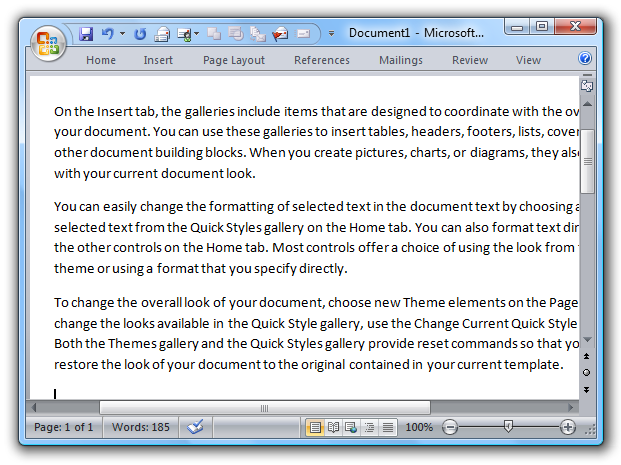This isn’t exactly an easter egg, because it’s actually documented in Microsoft’s knowledge base, but it’s one of those features that you just weren’t expecting so it still qualifies.
This should work in any version of Microsoft Word… Just open up a new document, and then type in =rand() into the document:

And then hit enter… voila! Three paragraphs of text will be instantly added…

You can add more than 3 paragraphs or more than 5 sentences per paragraph by using the following syntax
=rand(paragraphs,sentences)
For instance, for 6 paragraphs of 20 sentences each, you would use:
=rand(6,20)
Update
You can also use =lorem() instead of rand(), with the same syntax if you wanted to insert the Lorem Ipsum text instead of completely random text. Thanks to will in the comments for the update!
I’ve also added an example of the lorem ipsum generator.
Enjoy!
Now the ribbon will change to show the blogging tools. Click on the Manage Accounts button.
When properly configured, Firefox can become the ultimate web development tool, giving you direct access to the page you are working on so you can style your page in real-time, debug javascript or even edit the html.
Dozens of people have written in and expressed their hatred of the new breadcrumb feature in Windows Vista’s Explorer address bar, and especially because you simply can’t turn it off… until now.
Most of you who are running Vista should know by now that Microsoft introduced major updates for Vista. For a full detailed summary of what is included read The Geek wrote a great article reviewing the updates. One of the updates includes better Vista Aero performance with NVIDIA graphics cards.
One of the more advanced options for resizing your Windows Vista partition is to use the GParted Live CD, a bootable linux CD that takes you straight into GParted, the great linux utility for managing partitions. The problem is that if you resize your boot/system partition, you will be completely
The Shrink Volume feature in Windows Vista has some serious limitations, which we’ll try and explain and then suggest a few workarounds that might help you out. Be careful when following these steps, because they could leave your system unable to boot… advanced geek level required.
Technology in our world is constantly evolving at an incredibly rapid rate. The consensus in the IT industry is to stay ahead of the curve. If you misstep the IT bus leaves you behind with the Pentium II’s. It leaves you stuck, trying to achieve the unachievable… stuck in a horrifying downward
Microsoft has just released a set of updates for Windows Vista, divided into two separate update packs. One deals with performance and the other with reliability, and seems to fix quite a few issues with video drivers and hibernation.
We’ve always been fans of the free Foxit PDF reader here, but when I came across an open-source PDF viewer that was even more lightweight and simple, I immediately switched.
For those of you joining us in progress we’ve started something new here called the How-To Geek Bounty Program, where we sponsor software projects based on ideas suggested by the readers.