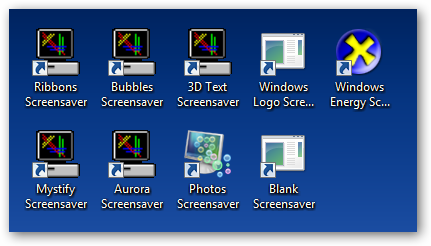Reader Jeffrey wrote in asking how to create an icon to start up the screensaver in Windows Vista. This question is so common that I figured I’d write up the answer for everybody, as well as provide a downloadable set of shortcuts to all the default screensavers (for Vista users).
Note that this technique should work for Windows 7, Vista, or even XP.
Create Screensaver Icon
Right-click on the desktop and choose New \ Shortcut from the menu.

In order to launch the screensaver, you’ll need to enter the full path to the screensaver file, followed by “/s”
%systemroot%\system32\Bubbles.scr /s

You would want to substitute the name of the screensaver where you see “Bubbles.scr” above. Also note that I used %systemroot% instead of C:\windows because not every install uses the C: drive.
If you don’t know the filename, you can browse down to your system32 folder and then search for “.scr” using the search box:

You should see all of the names of all the screensavers installed on your system, which you can use in the location field.
Download Shortcut Icons (Vista Only)
If you’ve prefer, I made shortcuts for all the default screensavers and zipped them up. You can just download and extract the file, and then use whichever ones you want.

Note: I’m fairly certain I didn’t miss any default screensavers in the list, but it’s certainly possible since it’s 6am and I’m still awake.
Download Start Screensaver Icons
This article was written by MysticGeek, a tech blogger at the How-To Geek Blogs.
If you’re like most PC users you have thousands of files all over your computer in different directories. When it comes time to do maintenance on your PC and clean up some of those files you probably don’t remember what is what. In fact I know myself that I will download a bunch of utility
Scott pointed me in the direction of an interesting utility for Windows XP that will let you “skin” your icons by replacing the built-in folder icons with custom icons, and even assign a different color for different folders.
We’ve all been at our computer when the Windows Update dialog pops up and tells us to reboot our computer. I’ve become convinced that this dialog has been designed to detect when we are most busy and only prompt us at that moment.
I’ve been getting emails left and right from readers complaining that their Music folder icon has turned from the default shiny icon into the generic yellow folder icon. After doing some research I finally have a workaround for this issue.
Driver problems are a source of never-ending issues in the Windows world. Often you’ll have a working driver on another machine, but don’t have the installation cd anymore to install on the new computer.
I’ve received a number of emails from readers telling me that their computer has no option for “Show Hidden Files and Folders” in the Folder Options dialog. The question even showed up on the forum, where Scott promptly found a registry tweak which I’m sharing with everybody.
If you are running Ubuntu and want to use the Tomcat servlet container, you should not use the version from the repositories as it just doesn’t work correctly. Instead you’ll need to use the manual installation process that I’m outlining here.
Has this ever happened to you? I created a new virtual machine running Ubuntu on my VMware server before I left home, but forgot to install the ssh server… so I couldn’t get to that machine at all from my remote location. Rather than driving back home I decided to find a solution.
Just about everybody knows about the hidden administrator C$ share that is always built into Windows file sharing, but you might have wondered why you can’t use that in Windows 7 or Vista.