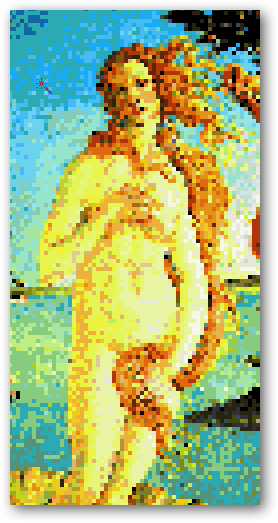I have to be honest. I love the look of pixelated graphics! If you’re also a fan of jaggies or old school video game graphics, here is a simple trick to relive a little bit of that low pixel-depth goodness in any version of Photoshop.

I start with an iconic image, but use any you prefer. Lisa will be recognizable in any pixel depth, so she’s a good candidate.

Press  to open levels. You’ll want to ensure you have strong contrast if your image is close in value like this photograph of Lisa. I darken some of my darks but also lighten my midtones and highlights. You can copy my values (14, 1.51, 181) if you like, or skip this step if you feel your image is already up to par.
to open levels. You’ll want to ensure you have strong contrast if your image is close in value like this photograph of Lisa. I darken some of my darks but also lighten my midtones and highlights. You can copy my values (14, 1.51, 181) if you like, or skip this step if you feel your image is already up to par.

Lisa has more highlights and we can see a lot more of the detail in the dark areas. This can help our final result be more recognizable.

Resizing causes Photoshop to anti-alias your image. We set our Image to “Indexed Color” in Image > Mode > Indexed Color to counteract that. You can use my values here or play with the settings and pick your own. Each will give you a slightly different result. Any Index color setting will give you the correct final product, so feel free to play with the settings.

Press  to bring up Image Size. From here, we will size it down from the high resolution file to something tiny.
to bring up Image Size. From here, we will size it down from the high resolution file to something tiny.

I size mine down to a width of 75 pixels. That’s roughly two percent of the original image size.

As you can see, it’s a pretty huge change!

From there, change the pull-down tab that reads “Pixels” to “Percent.” I blow up my image to 400 percent of it’s new size. You’ll get better results if you use multiples, like 200 percent (2x) or 1000 percent (10x).

Voila, we’ve created simple, blocky goodness from an ordinary graphic!

You can scale this up to any size you want and it will keep this look, as long as you resize in multiples, ie. you don’t blow it up to 133 percent, but rather 200 percent, 400 percent, etc. (You want to preserve the grid you created when you shrunk it in the first place.)

Here are some other examples of this process.

I think I need a poster or maybe a T-Shirt of this one!

They’re simple to create and have a lot of possibilities outside the world of public domain fine artworks. Use your imagination and have fun with it!
While you can easily back up your text messages to your computer so that you don’t lose them, sometimes a text message conversation is so important that you also might need a paper copy to keep in a safe place. Here’s how to print out text message conversations so that you’ll always have a physical
Think you know the answer? Click through to see if you're right!
We can’t all be blessed with 20/20 eagle-eye vision. Truth is, the font on most smartphone and computer displays is just too small. If you use Notes on macOS Sierra, you can now increase the default font size and squint less.
Annoyed that Windows 10 gives you only one setting to change the color of the taskbar, Start menu, and Action Center all at once? There’s no way to change each color individually, but we’ve got a quick Registry hack that will get you part of the way there.
SSL (Secure Sockets Layer) is an encryption technology most commonly used by web browsers to ensure that the information transmitted between the browser and the web server is private and unaltered. Active SSL connections are most frequently indicated by a change in the host URL from
If your Android phone is feeling a little low on battery, you can find out exactly where your battery power is going. Android’s Battery screen shows you what’s used battery power since your last charge, from apps to system services and hardware devices.
We all want the replicator from Star Trek: a machine that can create any object we desire. 3D printers, which create objects from plastics and other materials, are the closest things we have. And they’re getting cheaper every year.
Tell your file manager to show hidden files and you’ll see quite a few junk files scattered across your folders. Windows creates thumbs.db and desktop.ini files in many folders, and Mac OS X creates .DS_Store files.
Here’s a dirty secret: Most Android devices never receive security updates. Ninety-five percent of Android devices can now be compromised via an MMS message, and that’s just the most high-profile bug. Google has no way to apply security patches to these devices, and manufacturers and carriers just
NFC hardware is being included in more and more devices – particularly smartphones, but also some laptops. NFC could be the future of payments, security keys, and boarding passes. NFC is also an upgrade over clunky QR codes.



 to open levels. You’ll want to ensure you have strong contrast if your image is close in value like this photograph of Lisa. I darken some of my darks but also lighten my midtones and highlights. You can copy my values (14, 1.51, 181) if you like, or skip this step if you feel your image is already up to par.
to open levels. You’ll want to ensure you have strong contrast if your image is close in value like this photograph of Lisa. I darken some of my darks but also lighten my midtones and highlights. You can copy my values (14, 1.51, 181) if you like, or skip this step if you feel your image is already up to par.


 to bring up Image Size. From here, we will size it down from the high resolution file to something tiny.
to bring up Image Size. From here, we will size it down from the high resolution file to something tiny.