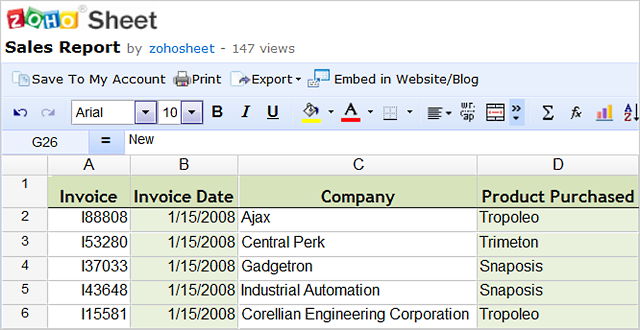Zoho’s online spreadsheet app has been updated to version 2.0 and now packs some serious “cell count” punch.
Sheet 2.0 now has support for 1 million cells per workbook (65,536 rows & 256 columns). In comparison, Google’s spreadsheet app only supports 400,000 cells (maximum of 256 columns per sheet). That is quite a difference!
Using Google Chrome or Safari? Zoho Sheet supports these browsers too.
Spreadsheet cloud nirvana: Zoho supports 1 million cells, handily tops Google Apps [ZDNet]
Want to see what Zoho’s spreadsheet app is like for yourself? Just visit the link below to view/download sample spreadsheets or upload your own to test Sheet 2.0 out.
Zoho Sheet 2.0 – Large Spreadsheets
Over at SuperUser.com, the best question and answer site for geeks with computer questions, they are celebrating their one year anniversary with a contest that includes some serious prizes.
Winamp is a terrific, customizable media player that keeps getting better with each new release. If you are tired of the default skins included with it, then join us as we show you how to make Winamp look like iTunes.
Would you like a free CAS and graphing calculator program on your computer? Here’s a free add-in from Microsoft that will make Word and OneNote into top-notch mathematics programs.
If you often use removable USB devices like a flash drive, you are probably already familiar with the “Safely Remove Hardware” icon that sits in the system tray. The problem for many people is that the icon is tiny, and clicking it just right to bring up the menu is a pain. Can’t we just make a
This week we learned how to breathe new life into an old PC or laptop, make Evernote more approachable with custom Windows 7 integration, keep hard to remember card numbers available and secure with LastPass, make VLC Media Player look awesome with custom skins, create a wallpaper slideshow in
While we can’t understand why anybody would want a pink version of Facebook, we’re quite certain that someone somewhere would like it that way. Perhaps somebody of a less geeky persuasion.
In last night’s Futurama episode, The Prisoner of Benda, they wound up in a usual crisis that required science to solve the problem—and in this case, it was real… sorta.
Would you like to move your notes from Evernote into MS OneNote? There’s no direct way to import Evernote files into OneNote, but here’s some tricks that works quite good for moving your notes to your favorite application.
Recently it was announced it’s legal to hack your phone/devices. Today we look at why you would want to Jailbreak your iOS device. This will be a general overview of some of the capabilities and options available after a jailbreak.
In a weak economy saving money is imperative, so being vigilant about monitoring your expenditures and service consumption can help curb overspending. If you wait too long to adjust spending habits and limit consumption of services, your bills may get out of control quickly.