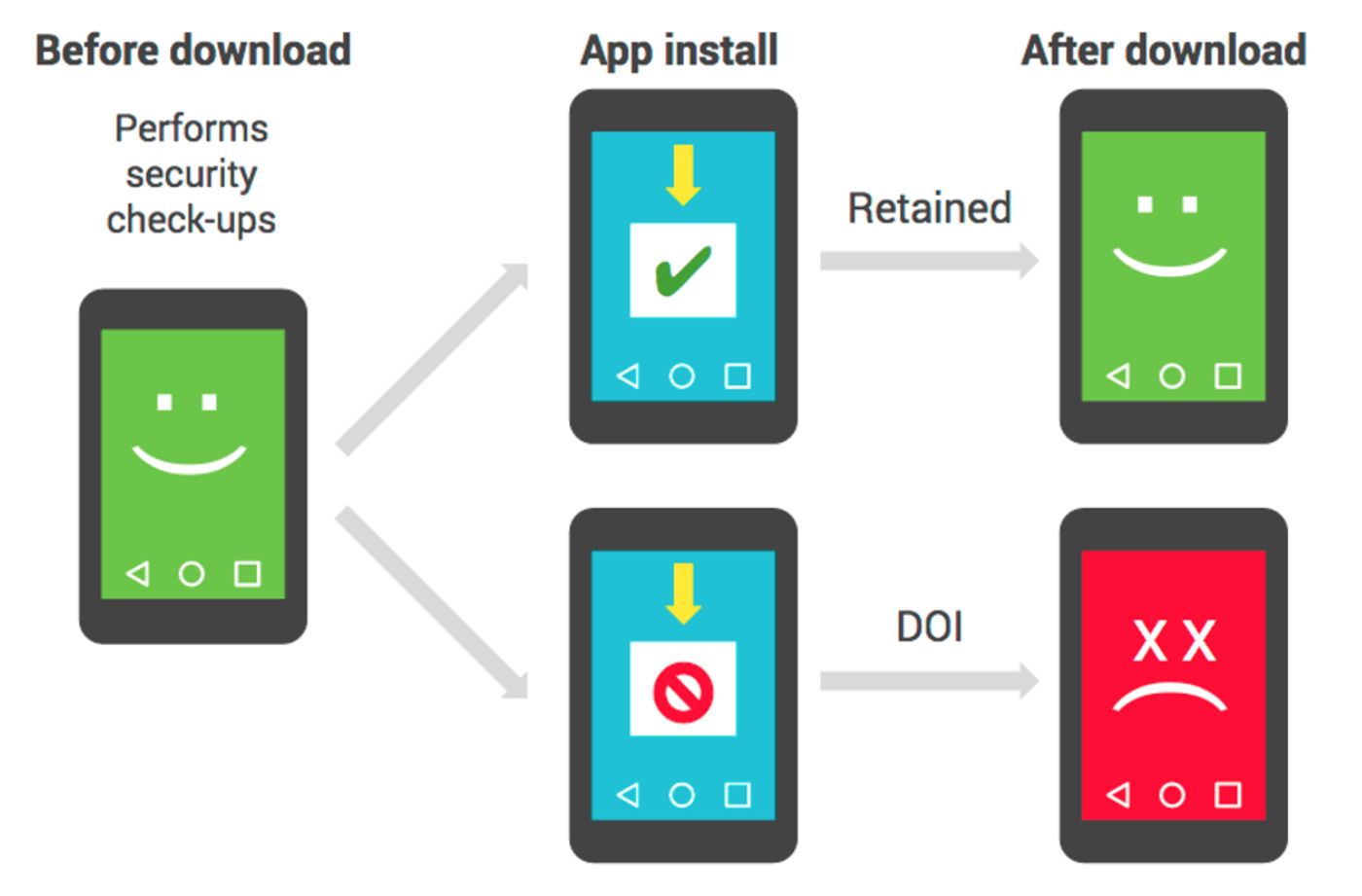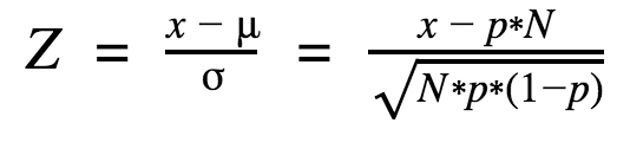Android's Verify Apps feature performs malware scans on newly downloaded applications to make sure they're safe. But since some malicious apps can prevent the feature from working, the company had to find an alternative way to figure out if a phone stopped using Verify because you no longer use it or if it's due to malware lurking in your device. In a blog post on Android Developers, Google explains how it detects if a particular application is harmful even with the absence of Verify's verdict. "To understand this problem more deeply," the post reads, "the Android Security team correlates app install attempts and Dead or Insecure (DOI) devices." To note, the team marks devices that stopped checking up with Verify as DOI and those that continue to use the feature as "retained."
The security team compute for the app's retention rate, or the "percentage of all retained devices that downloaded [it] in one day" using the formula below wherein:
N = Number of devices that downloaded the app.
x = Number of retained devices that downloaded the app.
p = Probability of a device downloading any app will be retained.
Z = Represents the DOI score.

If Z or the DOI score falls below -3.7, it means a large number of phones or tablets stopped checking with Verify the moment they installed the app. Google then inspects it more closely to determine if it's truly harmful before removing existing installs and preventing future downloads. The company says this method allowed the Security team to find a lot of apps loaded with the Hummingbad, Ghost Push and Gooligan malware in the past. Those applications would've slipped by unnoticed if they didn't employ this technique.
Google Play Music offers an unlimited music streaming subscription paired with YouTube Red, but it’s more than that. Even if the music you want to listen to isn’t available in Google’s streaming library, you can add it to your own personal Google Play Music library and listen from any device.
The comets could help us understand the formation of our own solar system.
Fat, drunk and stupid is no way to go through life, son.
The Facebook exec's creation illustrates the promises and piftalls of virtual assistants.
Once a month, a new version of the Malicious Software Removal tool appears in Windows Update. This tool removes some malware from Windows systems, particularly those systems without antivirus programs installed.
Gone are the days when Silicon Valley, London or Munich used to be the only names when it came to tech startups and bigwigs. The Spanish tech-startup scene show...
It's hot!
Having a well mentioned and splendid, clear screen on your fish finder is vital when attempting to fish. The screen might get some water from rain waves, splas...
The chip manufacturer's exclusive agreement with Apple unfairly locked out competitors, the FTC said.
Also: NFL conference championships, 'The Flame in the Flood' and 'Baskets.'
A tech startup company called Intuition Robotics recently unveiled their intelligent virtual assistant that could just be exactly what we need to improve the l...
There are 'thousands' still using the unsafe phone on the network.
We have to be very careful in choosing our pursuits, because our habits make us.
A great face-to-face connection can help you jump start the career you've always wanted.
You can connect it to Wi-Fi, but the device that ushered in the smartphone era is now seriously hobbled.