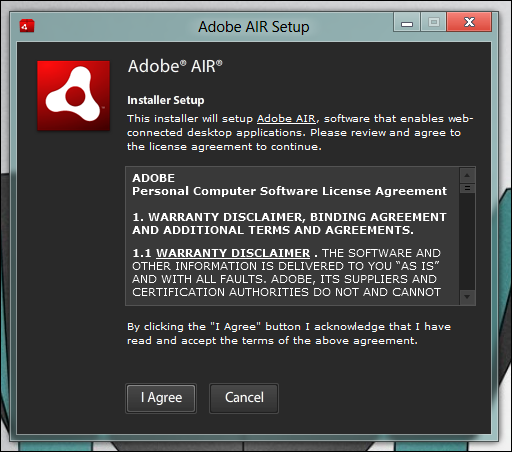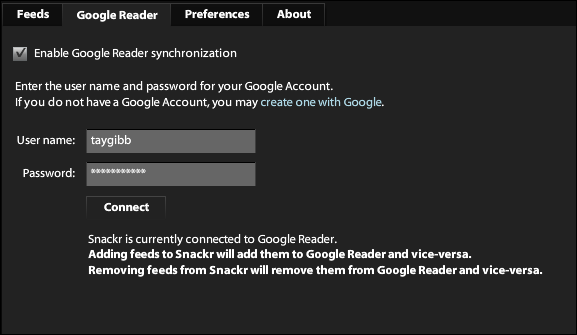Recently we explained what RSS Feeds are and how you can benefit from them, and today we are back to show you how you can get all your RSS Feeds displaying on your desktop. Read on to find out how.

Getting RSS Feeds on Your Desktop
The first thing you need to do is grab a copy of Adobe Air.

Once downloaded, double-click on the exe file to get it installed.

When prompted, accept the license terms by clicking on the agree button.

Once you have Adobe Air installed, you will also need to grab yourself a copy of Snackr. So head over to their website and click the install button.

We know the file is safe so we can just click open.

Then go ahead and kick off the installation.

Just like a normal .Net program, you will have to choose an installation location for Snackr.

Once installed, head into the settings of Snackr and enable Google Reader synchronization.

That’s all there is to it.

In this week’s game infection of all cell-kind is the ultimate goal as you lead your virus army to victory. Will you succeed in infecting everything in your path or will you be stopped just short of total domination?
This past month we covered topics such as alternative search engines that respect your privacy, tips and tweaks for getting the most out of Chrome, using camera Raw tools to develop digital photographs, and more. Join us as we look back at the most popular articles for May.
This week we’re taking a look at how to make your own stylus, turning your old CDs or DVDs into a game, and digging up Kindle screensavers on Flickr.
Want to get the latest version of Windows 8 right now? This one is called the Release Preview, and it’s available for download right now. There’s a lot of little bugs resolved, the multi-monitor support has improved, and you should download it now.
We’ve shown you how to enhance Internet Explorer with add-ons, similar to Firefox and Chrome. However, too many add-ons can slow down Internet Explorer and even cause it to crash. However, you can easily disable some or all add-ons.
Think you know the answer? Click through to see if you're right!
When you’re browsing away from home, be it on your smartphone, tablet, or laptop, how do you keep your browsing sessions secure? This week we’re interested in hearing all about your mobile security tips and tricks.
If you’re one of those who still use that “other” browser (Internet Explorer or IE), you’ll be glad to know that there are ways to extend the functionality of IE just like you can in Firefox or Chrome.
Think you know the answer? Click through to see if you're right!
While most of our articles focus on security of the digital sort, this interview with a professional safecracker is an interesting look the physical side of securing your goods.