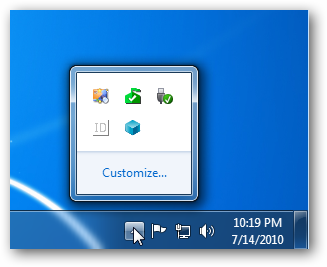One new feature with the Windows 7 Taskbar is the Notification Area automatically hides certain icons. Here we’ll take a look at making it a bit more manageable.
By default Windows 7 will hide application icons in the Notification Area on the Taskbar. Every time you need to access an icon to use an app you need to click the arrow, then the application you want.

If you want to have some icons to remain hidden but have easy access to frequently used ones, just drag the icon onto the Taskbar.


If you never want any icon hidden, click the arrow then Customize.

Now check the box next to Always show all icons and notifications in the taskbar and click OK.

Now you’ll be able to access them any time you want without having to go through the extra click.

If you’re new to Windows 7, this simple tip for beginners will allow you to access frequently used programs a bit faster by saving a few mouse clicks.
Would you like to integrate Windows Live Messenger with social networks such as Facebook? With the new Messenger beta, you can do that and more quickly and easily.
Would you like to rip an entire TV Series disc set and convert the episodes to individual MP4 files? Today we’ll take a look at how to setup and batch process an entire DVD set using Handbrake and the H.264 codec.
You’re likely reading this article because you’ve noticed moe.exe running in Task Manager and are wondering why it it using up memory and CPU time. You’re not running program named Moe, so where is this process from and what is it doing running on your computer?
Google offers many helpful web tools that make our lives easier, but it also collects an enormous amount of data about its users. Here’s how you can opt-out of some automatic data collection and preserve a bit more privacy.
When you want to close an application window you “x” out of it or close it from the Taskbar right? What you may not know is, you can also close out of an application double clicking the icon on the left of an app window.
Are you are a fan of Zoho’s online services and want easy access to locally stored files? Then you may want to have a look at the Zoho Companion For Firefox extension.
If you have a computer then it is very likely that you use some kind of word processing or office software on a daily basis. What we want to know this week is what office software do you use?
By default when you right-click your desktop to get to the Context Menu’s New folder, there is a lot of items you probably don’t use. Here we look at how to clean up the menu for faster access in creating a new folder.
Has Ubuntu disappeared from your Windows Boot Manager list after installing it with Wubi? Here’s how you can quickly restore it and use your Ubuntu as before.
We are always looking to improve efficiency, fewer steps to edit photos, fewer steps to format word processing, etc. Today we look at using the mouse less and be able to find files and open applications faster in OS X.